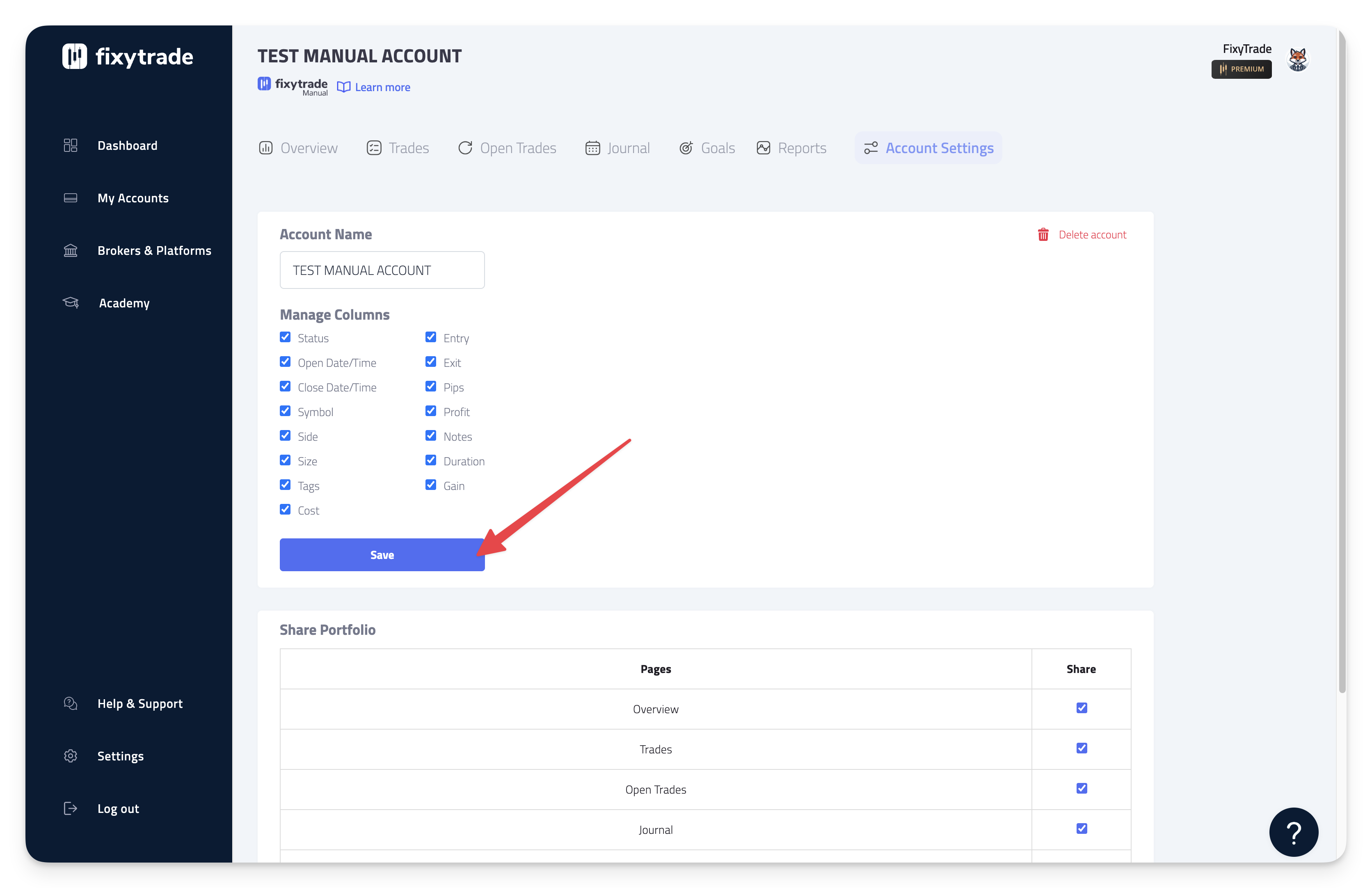If you want to change your trading account name, you can. Follow the process below:
-
Step 1: Click on "My Accounts" in the menu
-
Step 2: Click on the "More" button corresponding to the trading account whose name you want to change.
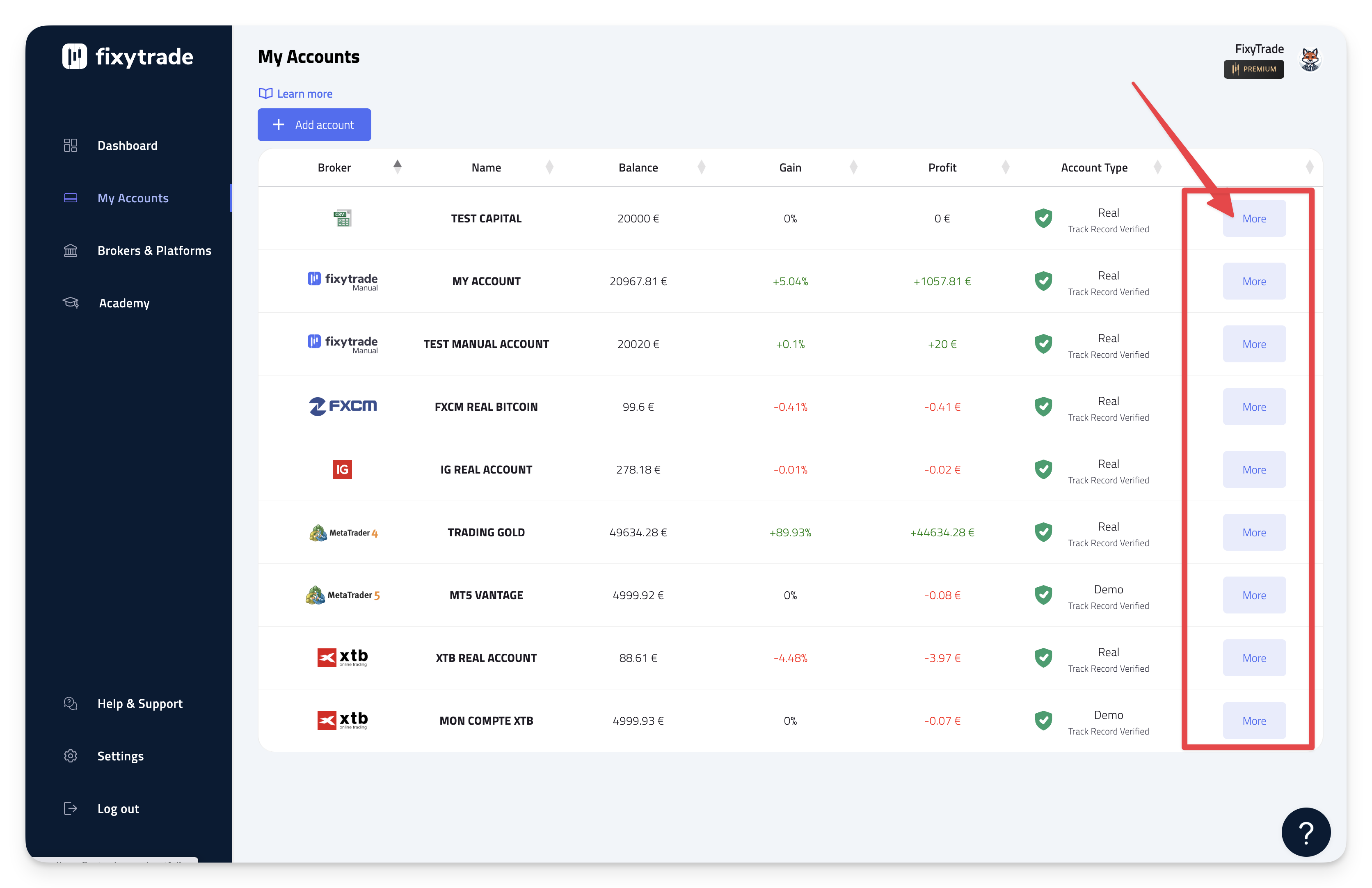
-
Step 3: Click on "Account Settings"
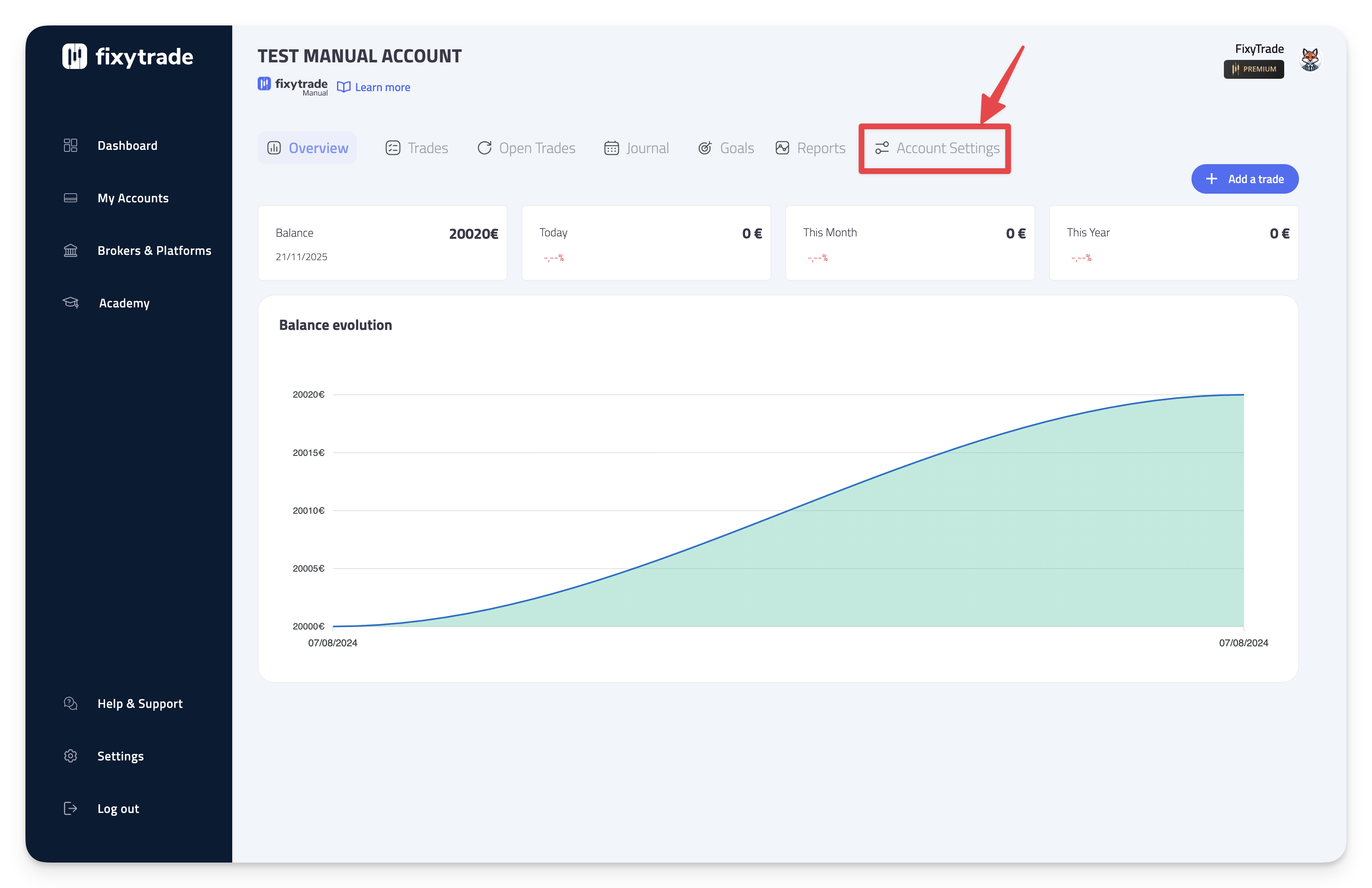
Step 4: Change the name of your trading account in the "Account Name" field.
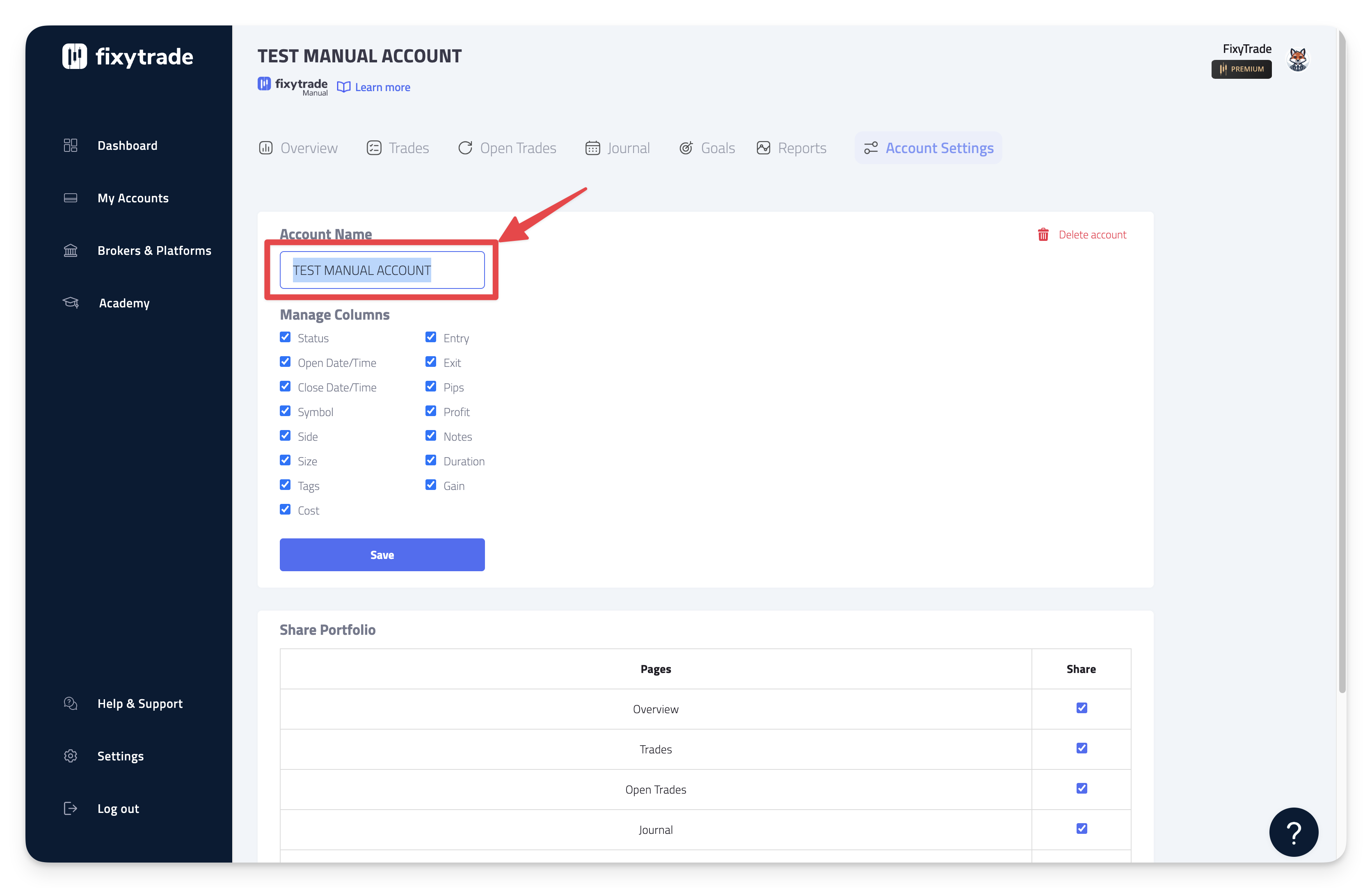
Step 5: Click "Save" to confirm.