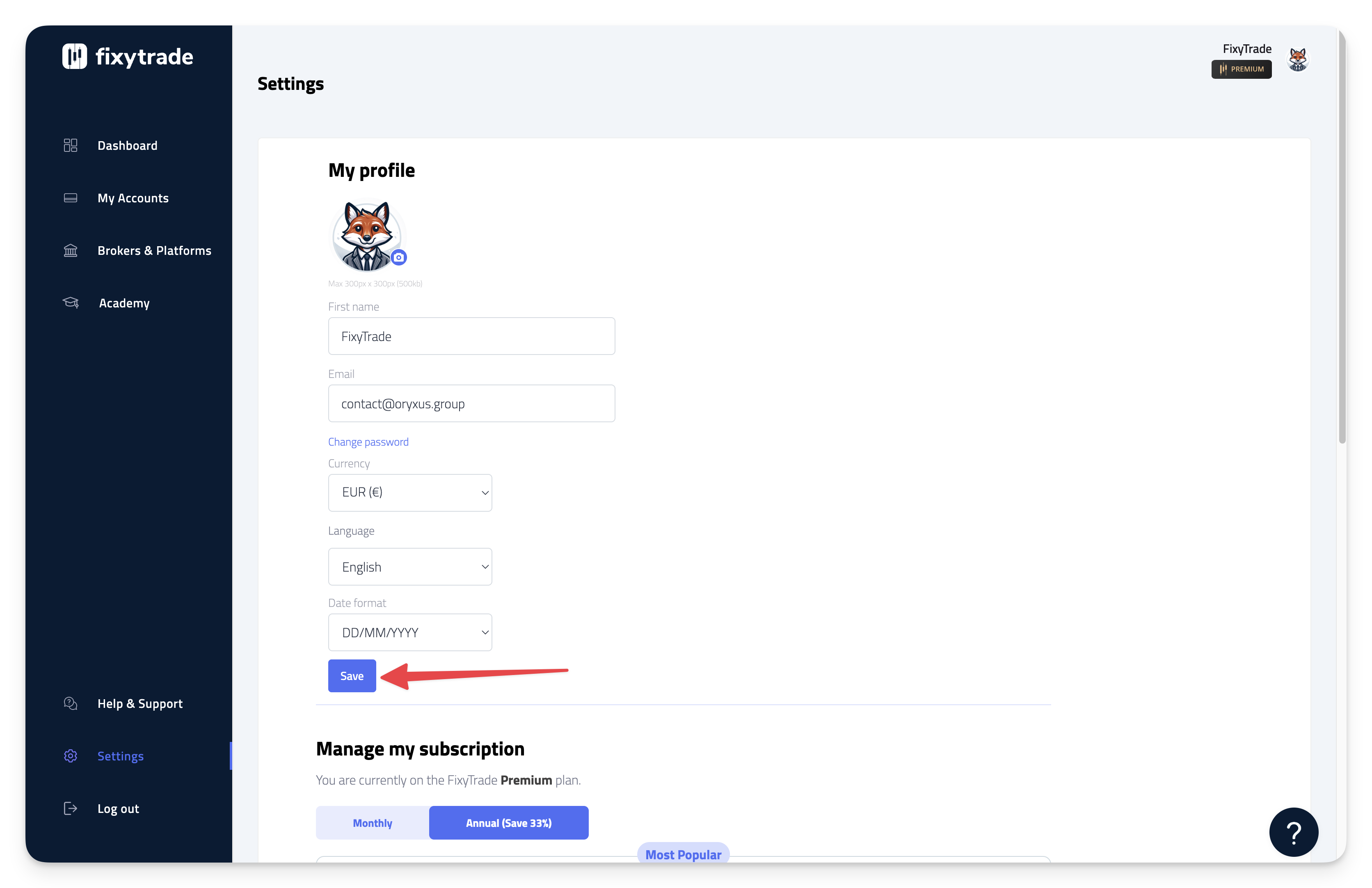To add a profile picture to your account, follow the steps below:
-
Step 1: Click on "Settings"
-
Step 2: Click on the camera icon to select an image to import.
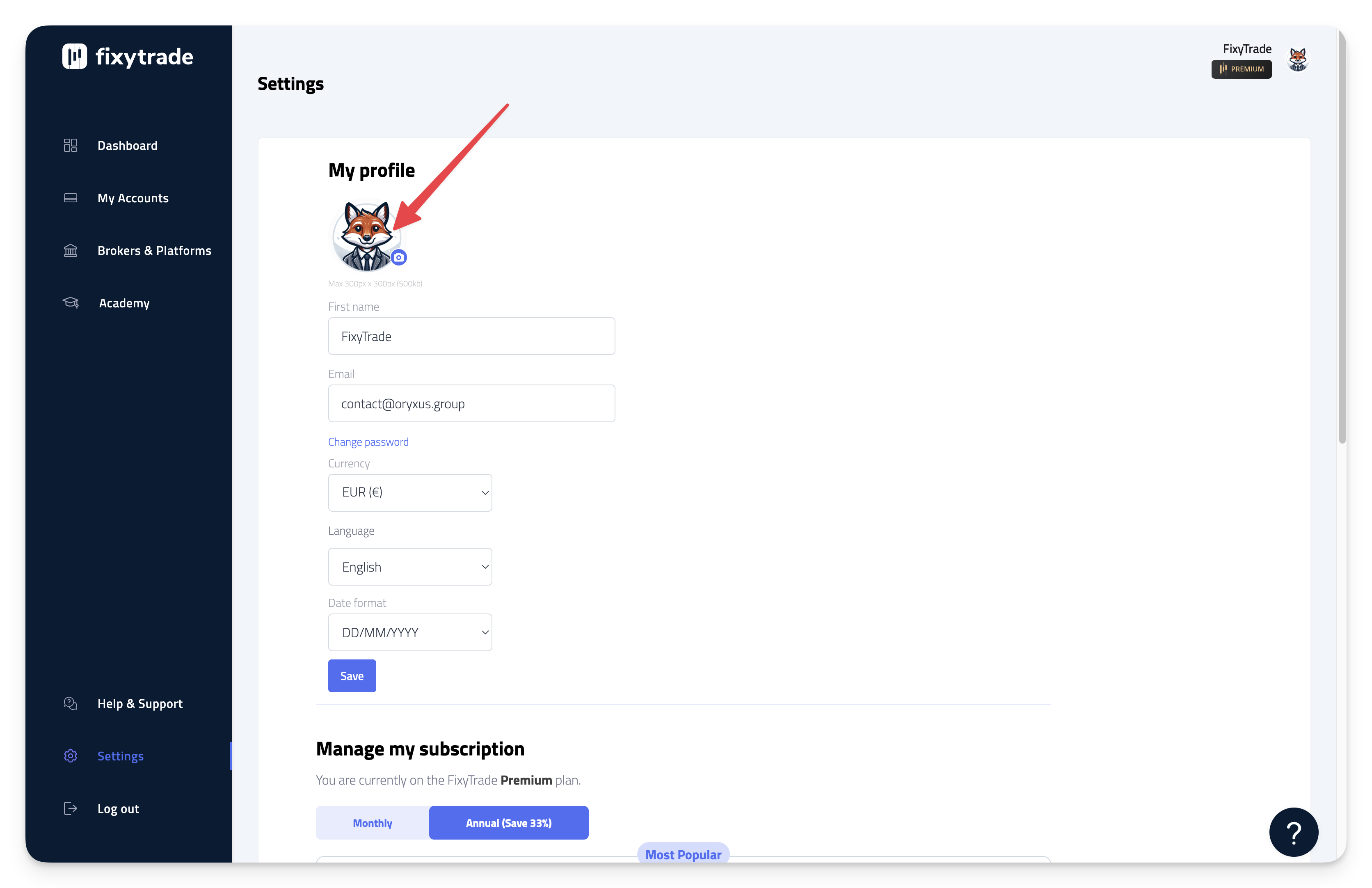
💡 Important Maximum image size: 300px x 300px ; Maximum image weight: 500ko
-
Step 3: Once imported, click on "Save" to confirm.