This article will teach you how to integrate MetaTrader 5 with your FixyTrade Account. With this, you can synchronize your trades from MetaTrader 5 accounts to your FixyTrade account.
Step by Step process
Step 1: To get started, log in to your Metatrader 5 account. You need to be connected to a valid broker account in Metatrader 5 to make it work.
Step 2: After adding a trading account on FixyTrade, you will be able to start.
Step 3: On the top left of your dashboard, click Tools then click Options.
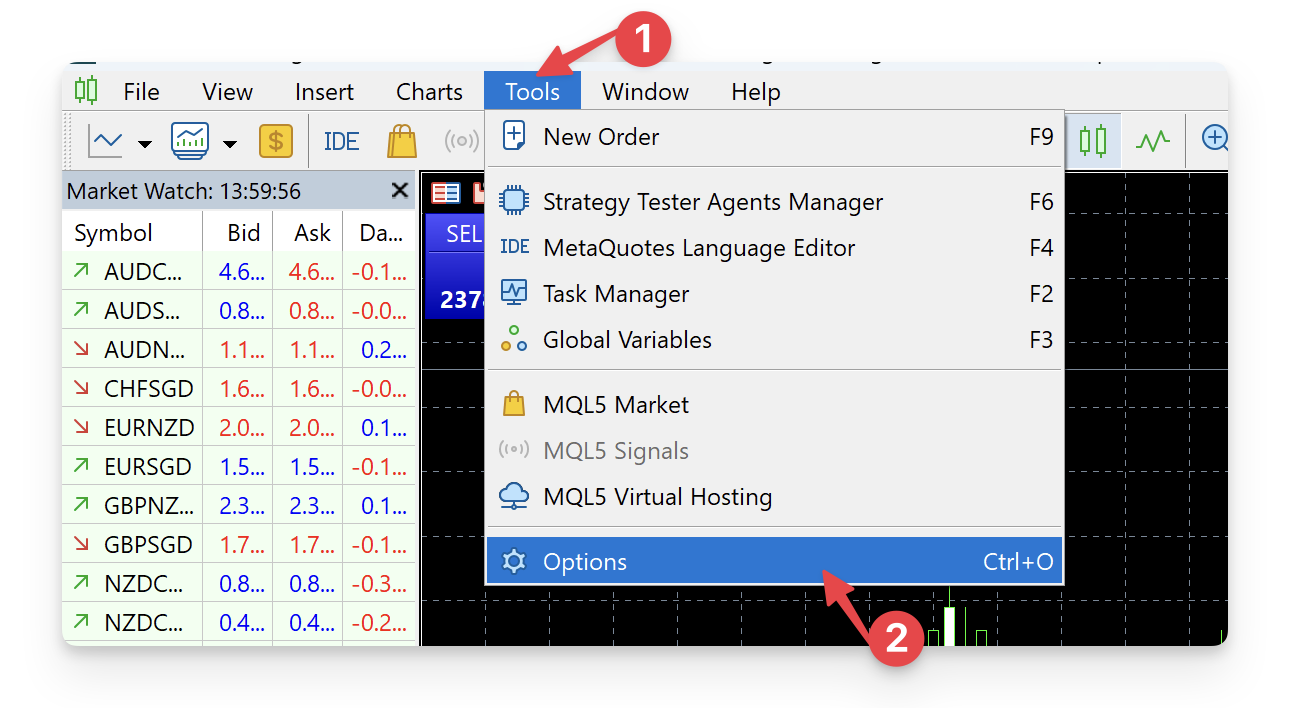
Step 4: On this window, select FTP.
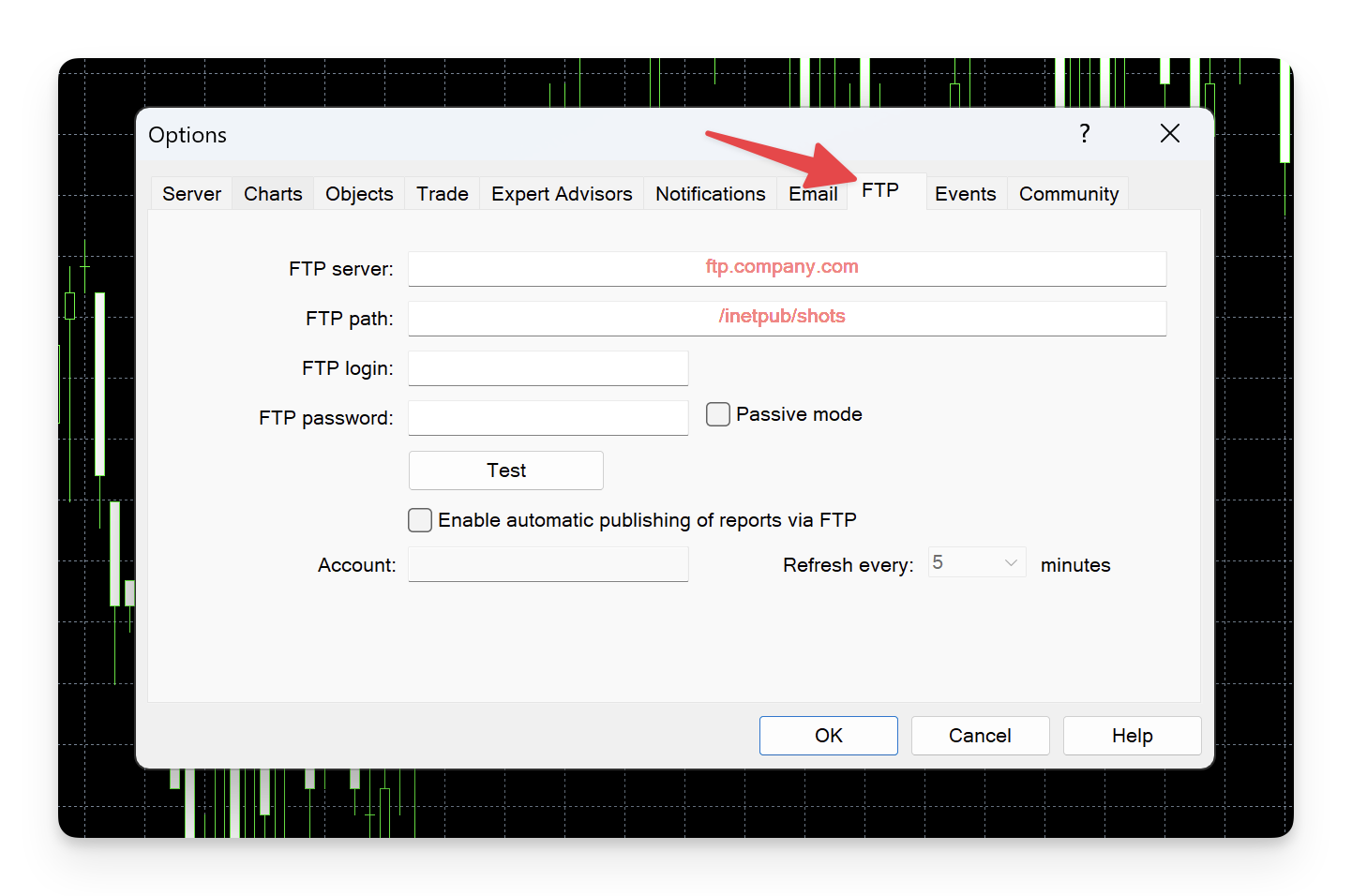
Step 5: Then, copy-paste the FTP server url, FTP username and FTP password from FixyTrade to Metatrader 5.
Please use the below credentials to configure your MetaTrader 5 FTP options:
-
FTP server
This url is always the same: ftp.app.fixytrade.com
-
FTP login (username)
Check the one we created especially for you (one per trading account)
-
FTP password
Check the one we created especially for you (one per trading account)
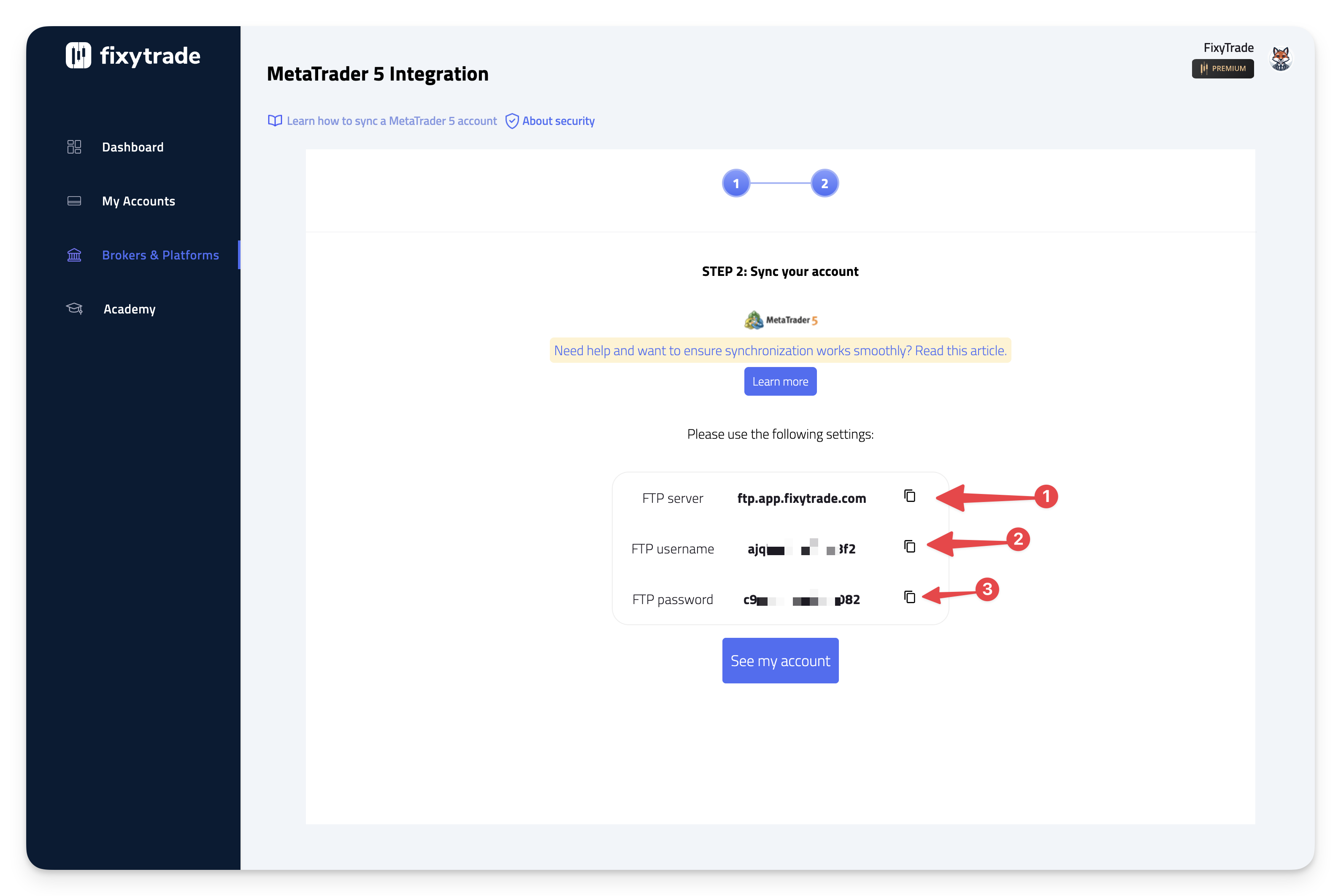
Step 6: Please check Passive mode and Enable automatic publishing of reports via FTP. Enter your trading account number, which you can find on your MetaTrader 5 dashboard.
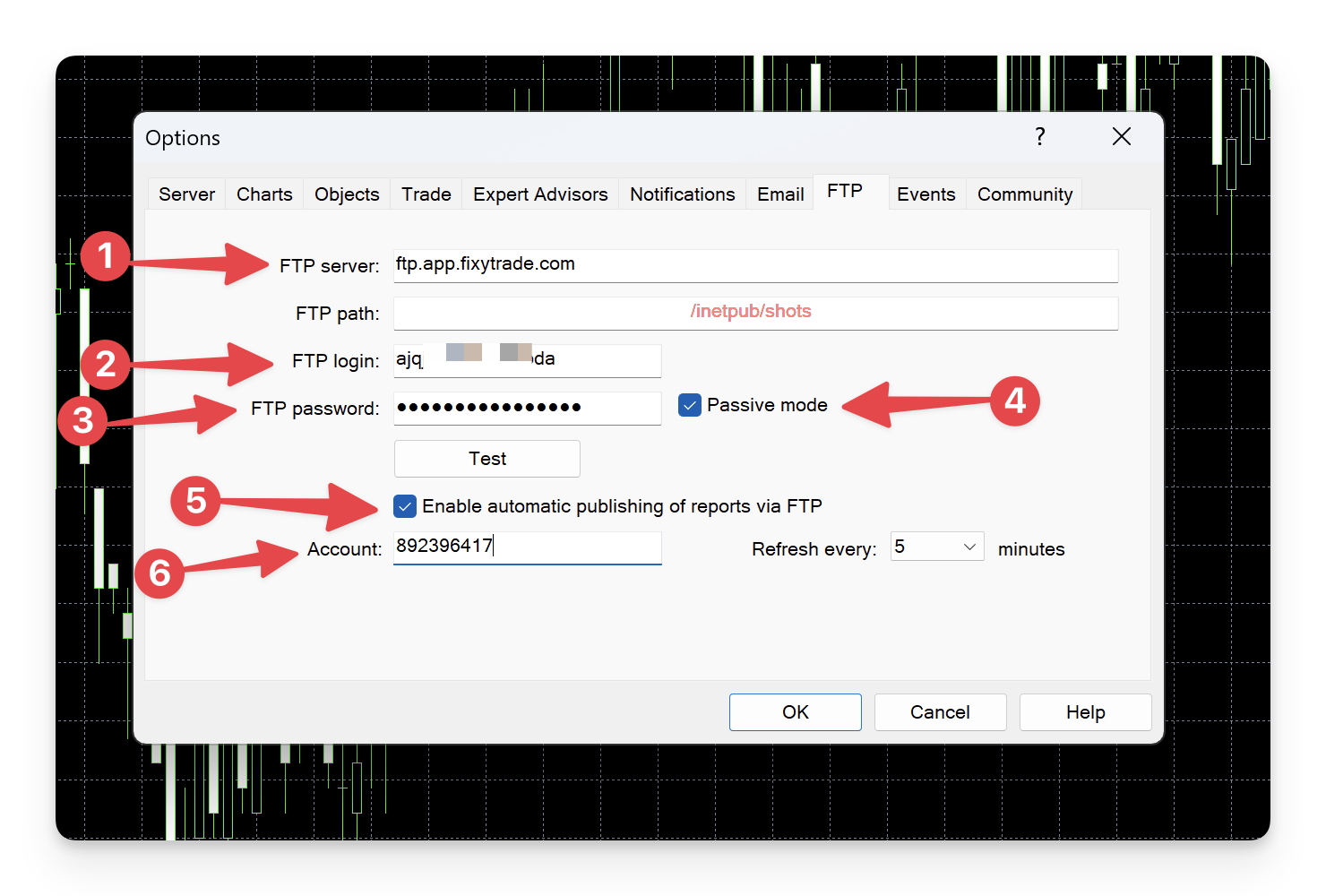
Step 7: Now, it’s time to test your account synchronization by clicking Test and checking on the Journal tab for more information. If you see "report sent to...", your account is set up correctly.
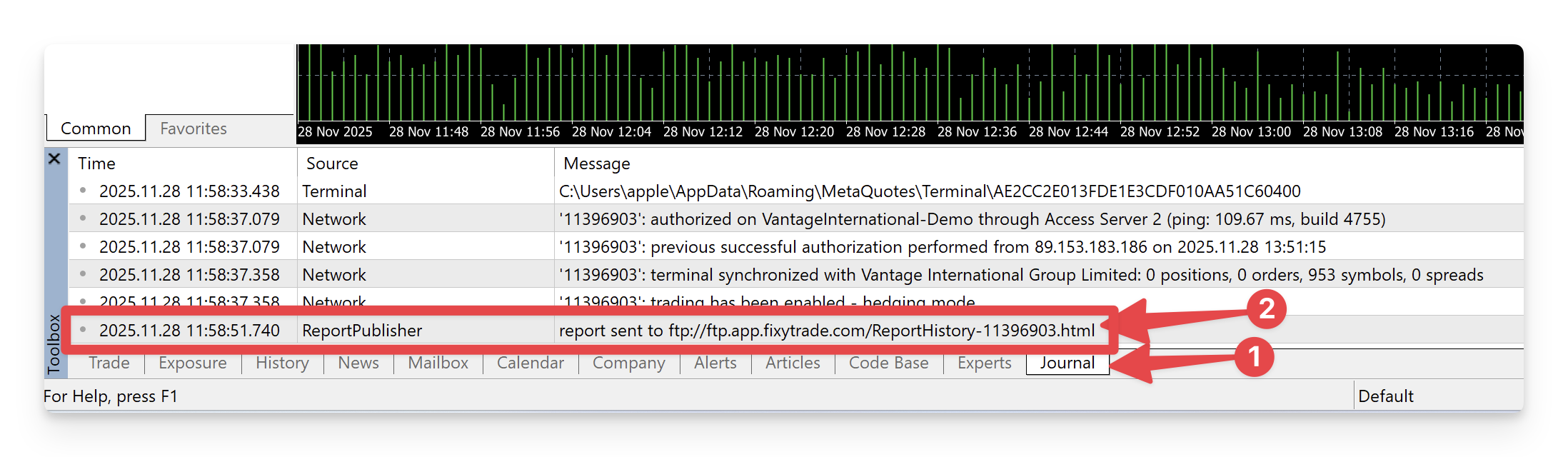
Compatibility
You can synchronize demo trading accounts and real trading accounts.
Past Trading Data
MetaTrader 5 allows us to import your trading data only for the current month.
For example, if you synchronize your trading account on the 25th of the month, FixyTrade will be able to automatically import all your trades made between the 1st and the 25th of that month.
Security
You should know that these credentials are secure.
All exchanges are integrated with read-access-only API keys.
All API keys are encrypted & securely stored.
Synchronization
To synchronize your trading data, MetaTrader 5 must be open on your computer.
FixyTrade will not be able to synchronize your data if MetaTrader 5 is not open on your computer. You can check the synchronization at any time by clicking on the Journal tab in MetaTrader 5 then waiting for "report sent to...".
Limitations
If you are managing multiple trading accounts within a single instance of MetaTrader 5, it is possible for the data from these accounts to become mixed within FixyTrade. This can lead to confusion and make it difficult to distinguish between different trading operations.
To avoid this issue, please follow these steps:
- Use Separate Instances of MetaTrader 5: If you have multiple trading accounts, set up each account in a separate instance of MetaTrader 5. To do this, install MetaTrader 5 multiple times on your computer and set up one trading account per MetaTrader 5. This will prevent the mixing of data within FixyTrade.
- Check Your Settings in FixyTrade: Ensure that each trading account is properly configured within FixyTrade. If you need assistance, please refer to our online guide or contact our technical support team.