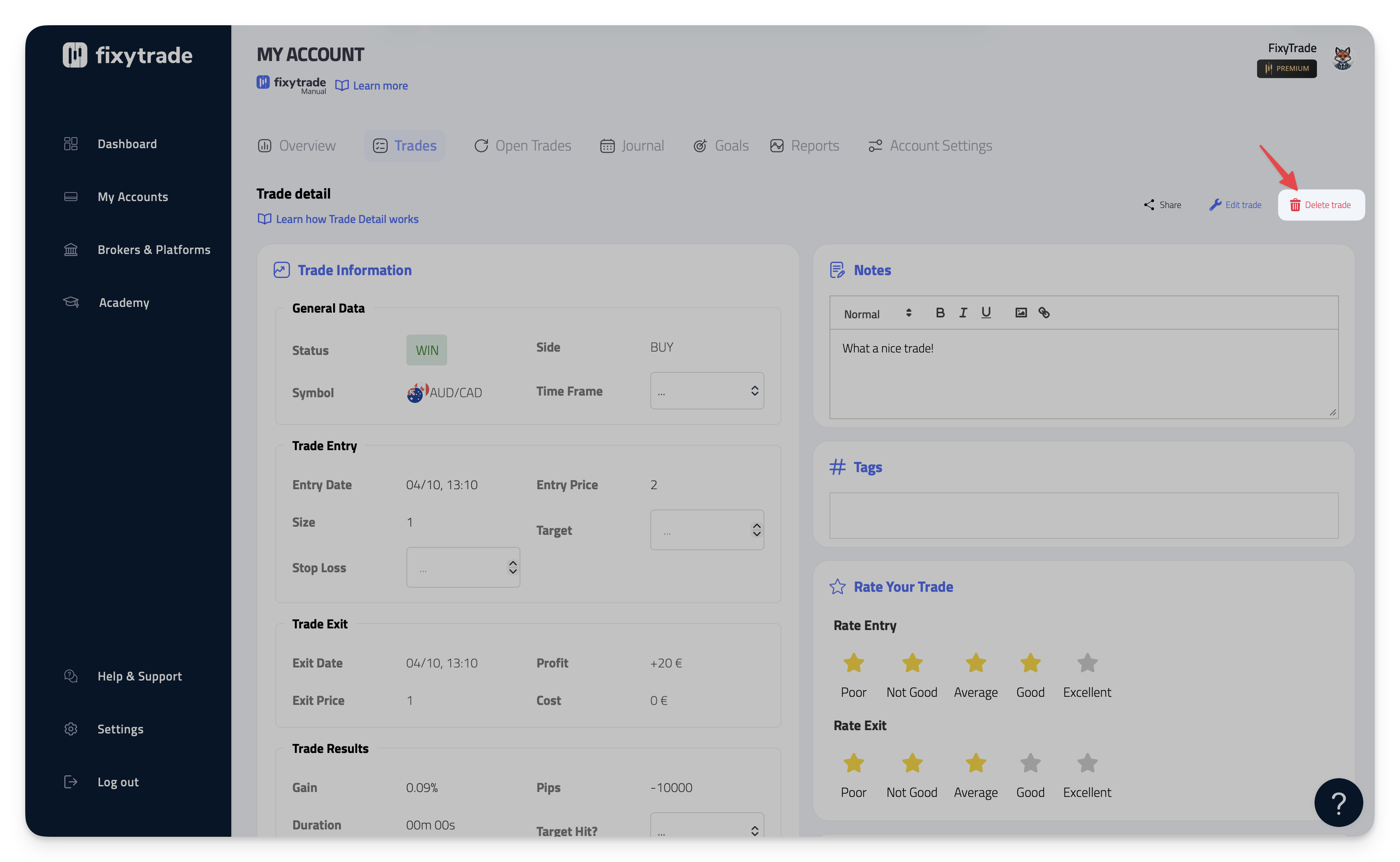For the most part, trades will be entered automatically. And although we offer the possibility to sync your trading data with various trading platforms.
But in order for you to get the most out of FixyTrade, you can create a manual trading account and add your trades by hand.
Opening a Manual Account
-
Go to Brokers and choose Manual Account.
-
Choose an Account Name. This can be whatever you want. No pressure, you can change it later if needed.
-
Enter your Account Balance and Open Date/Time. Be careful because you will not be able to add trades before this date.
-
Choose the Account Type. Is this a real account or a demo account? Be careful because you will not be able to modify this choice afterwards.
-
Click Add Trading Account to confirm and click on See my portfolio.
Adding trades
-
Go to your Manual Account
-
Click on Add a trade to open the popup
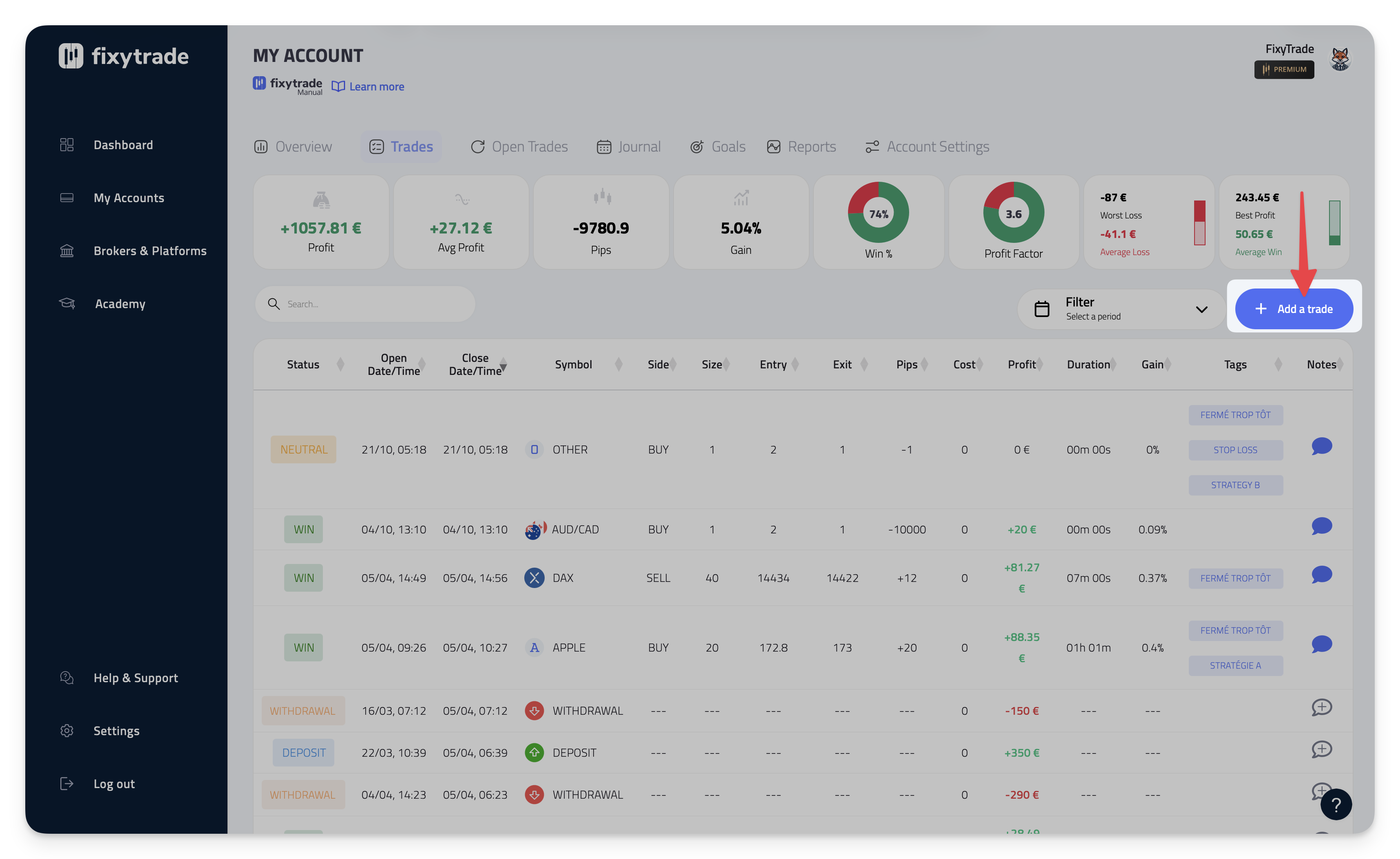
-
Enter the below information :
-
Symbol (We have created a list of the most famous assets. You can also enter an asset of your choice)
-
Side
-
Open Date/Time
-
Entry Level
-
Volume
-
Close Date/Time
-
Exit Level
-
Profit or Loss
-
-
To confirm click on Confirm. Your trade will be automatically added to your trading account.
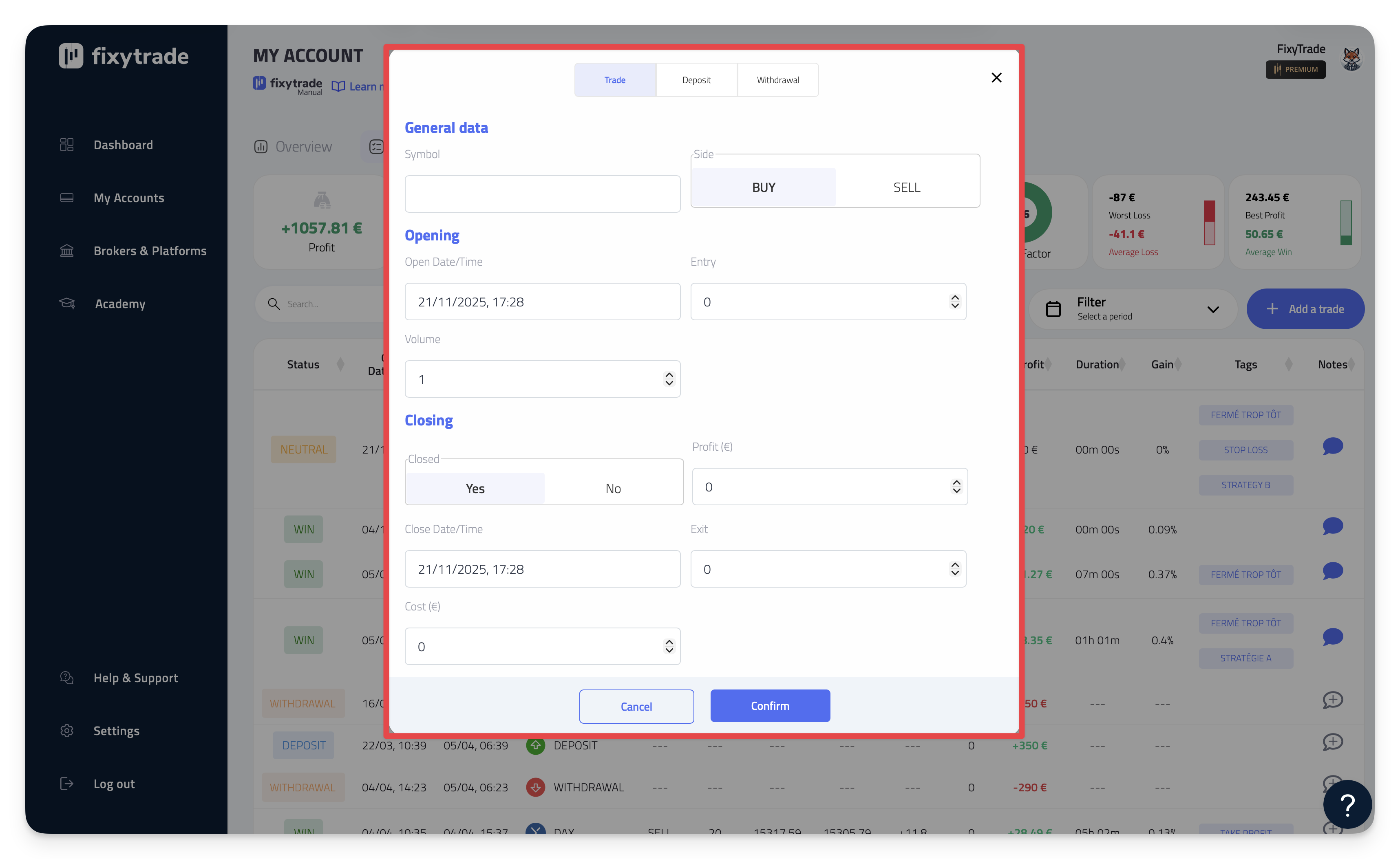
Modifying trades
-
Click on the trade you want to modify
-
Then click on Modify the trade
-
Edit the information you want, then click Confirm
Deleting trades
-
Click on the trade you want to delete
-
Then click on Delete Trade
-
If you are sure you want to delete the trade, click Yes to confirm