Synchronizing your trading accounts is the best way to save time in analyzing your performance. That's why, in order to use FixyTrade to its full potential, here are a few things you should know:
Time delay between automatic updates
FixyTrade synchronizes your trading accounts automatically once a day. Usually, we update your accounts in the middle of the night (2am FR time). This allows you to enjoy regular and automatic updates of all your accounts.
Force real-time synchronization
If you want to take advantage of more regular synchronizations, it is possible. Indeed, we allow you to force the synchronization of your accounts once every 15 minutes maximum.
This can be useful to import your last trades and analyze your performance in real time.
To force the synchronization, it is very simple. Follow the procedure below:
-
Click on My Accounts
-
Then click on the trading account whose trades you wish to update
-
Locate the account synchronization icon as shown in the image below
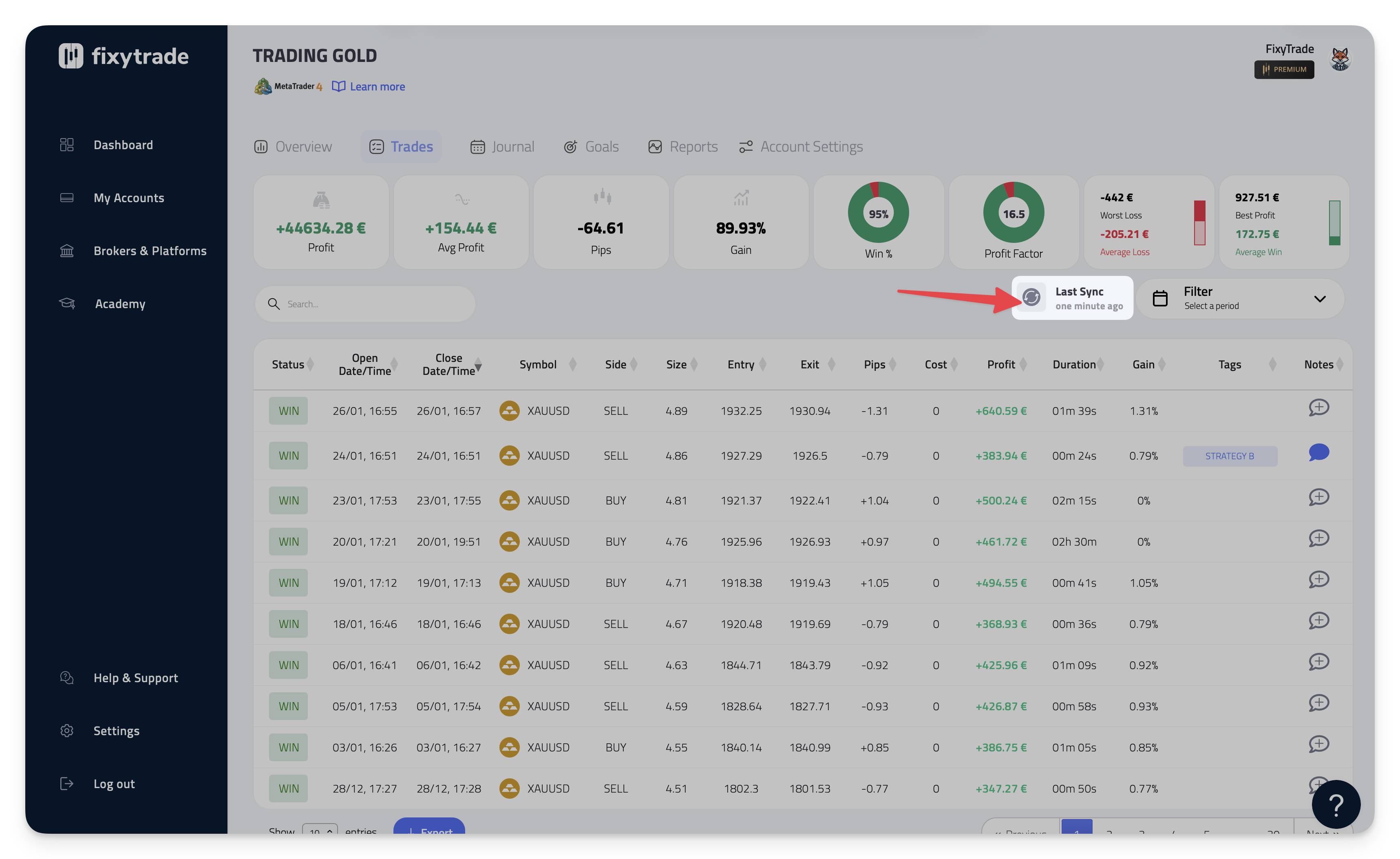
Click on this icon to import your last trades.
-
Important: Depending on the amount of data to import, FixyTrade may take several seconds/minutes to perform the synchronization. Please wait without refreshing the page.
-
As soon as the import is complete, you will see a window indicating that the synchronization was successful. To finalize the import, click on the cross in this window.